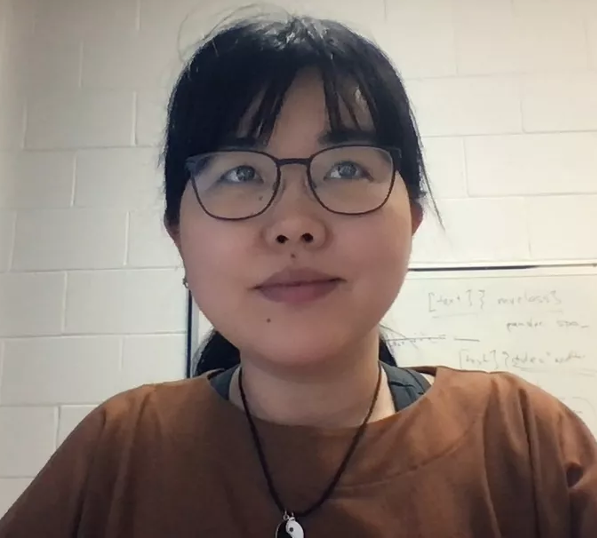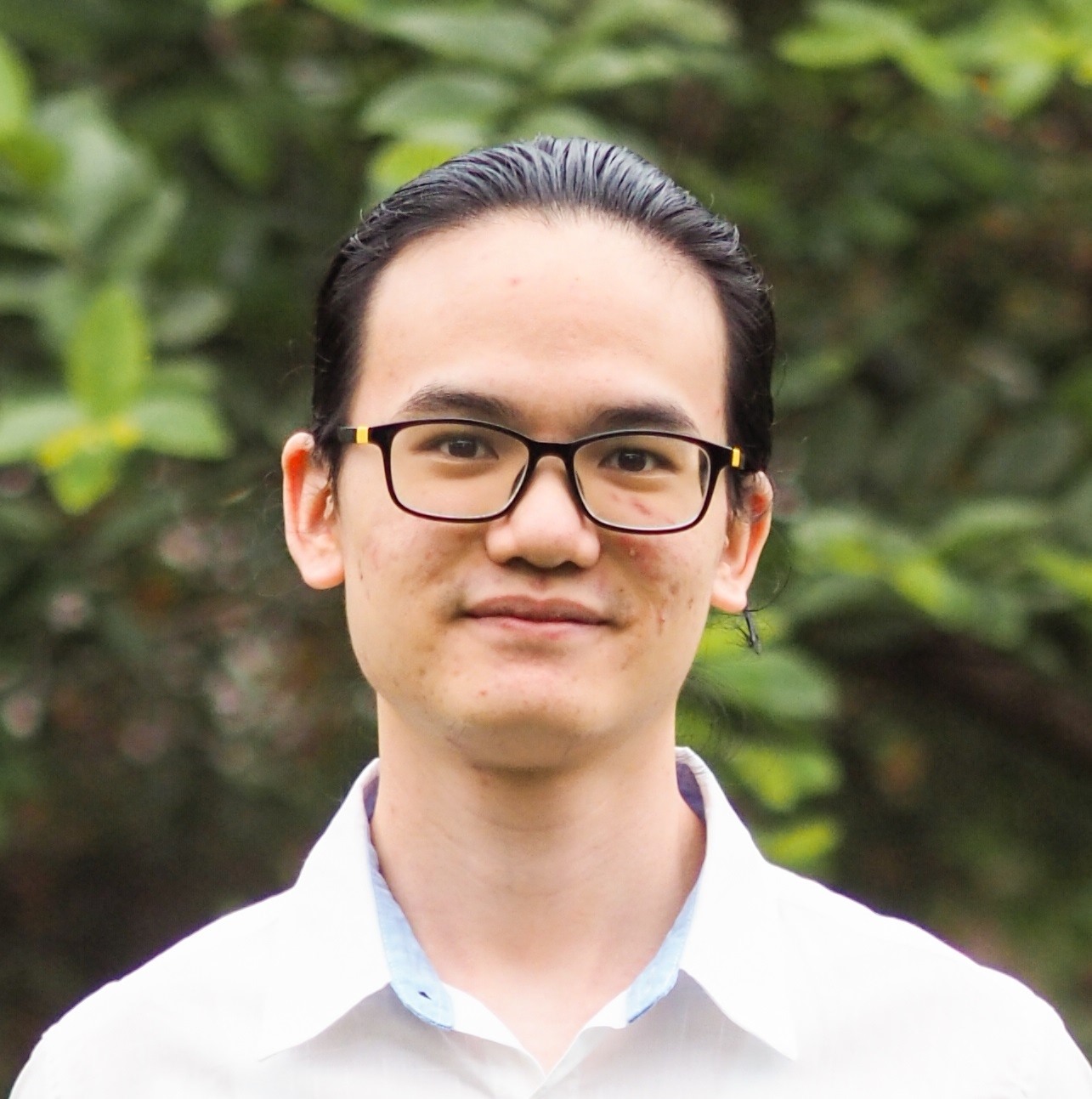| Time | Content |
|---|---|
| 10:00–10:30 | Getting Started |
| 10:30–10:45 | Exercise 1 |
| 10:45–11:15 | Working with objects |
| 11:15–11:30 | Exercise 2 |
| 11:30–11:40 | Break |
| 11:40–12:00 | Reading and writing data |
| 12:00–12:10 | Exercise 3 |
| 12:10–12:40 | Functions, loops and conditional statements |
| 12:40–12:50 | Exercise 4 |
| 12:50–13:00 | Wrap-up |
Getting Started
ANU BDSI
workshop Introduction to R programming
Emi Tanaka
Biological Data Science Institute
3rd April 2024
Welcome 👋
Teaching team
- Academic statistician passionate about data science and open source software
- Currently, Deputy Director of ANU Biological Data Science Institute and Executive Editor of R Journal
- PhD in Statistical Bioinformatics
- BSci (Adv Maths) with major in Mathematics and Statistics
- Loves data and coding
https://emitanaka.org @statsgen fosstodon.org/@emitanaka
- 2nd year of PhD student at ANU, working on phylogenomics methods to study hybridisation
- BSci in Bioinformatics
- Enjoy hiking and science
- jeremiasivan
- 3rd Year PhD student @ Linde Lab, E&E Division, RSB, ANU
- Investigating the evolution of the Australian orchid flora and associated funga
- MScSt (Biodiversity Science)
- Loves playing music, reading, nature
- @rpodonnell
- rpodonnell.github.io
- 2nd Year PhD student @ Sequeira Lab, E&E Division, RSB, ANU
- Identifying social, collective, or coordinated movement behaviour patterns in sharks using tracking data
- MSc (Marine Biology), BSc (Biology)
- Loves triathlon, hiking and the ocean
- @nilskreuter
- https://linktr.ee/nilskreuter
Your turn! Tell us about yourself 👋
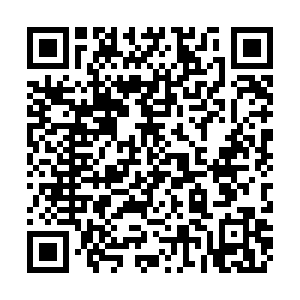
Workshop materials
All materials will be hosted at
https://anu-bdsi.github.io/workshop-intro-R/

🕙 Schedule
Learning objectives
- Conduct elementary arithmetic operations using R
- Navigate the RStudio interactive development environment (IDE)
- Install external packages in R to extend functionality
- Comprehend various object types in R
- Manipulate lists, matrices, and vectors in R
- Compute basic summary statistics including mean, median, quartiles, and standard deviation using R
- Grasp the concept of missing values within the R environment
- Import and export data in R
- Create basic functions, employ conditional statements, and utilize for loops in R
- Decipher error messages and do basic troubleshooting
Current learning objectives
- Conduct elementary arithmetic operations using R
- Navigate the RStudio interactive development environment (IDE)
- Install external packages in R to extend functionality
- -Comprehend various object types in R
- -Manipulate lists, matrices, and vectors in R
- -Compute basic summary statistics including mean, median, quartiles, and standard deviation using R
- -Grasp the concept of missing values within the R environment
- -Import and export data in R
- -Create basic functions, employ conditional statements, and utilize for loops in R
- -Decipher error messages and do basic troubleshooting
What is R?
- R is a programming language predominately for data analysis.

- RStudio Desktop is an integrated development environment (IDE) that helps you to use R.

- Visual Studio Code is another popular IDE (we don’t use this).
Why learn R?
- R is one of the top programming languages for statistics or data science.
- Python is also a good alternative language for data science.
- Better to have a mastery of at least one language rather than none.
- R was initially developed by statisticians for statisticians.
- State-of-the-art statistical methods are more readily available in R.
- R has a very active and friendly community.
- R is a free and open source software (FOSS) and is a cross-platform language:
- free = money is not a barrier to use it,
- open source software = transparency,
- cross-platform = can be used on Windows, Mac, and Linux.
Rapid development
- Access to Open AI (known for ChatGPT) API is already available in R!

Rich graphical outputs
- R also has a wide range of packages for creating beautiful and interactive graphics.
Try clicking on a bar on the left plot.
Dynamic documents
- Create beautiful documents with better reproducible practices and workflow!
- This slide and the website is made using a combination of R and Quarto.
Interactively working with R
- You can use R like a calculator:
How do you use R?
- RStudio Desktop (or RStudio IDE) is the most common way to use R.
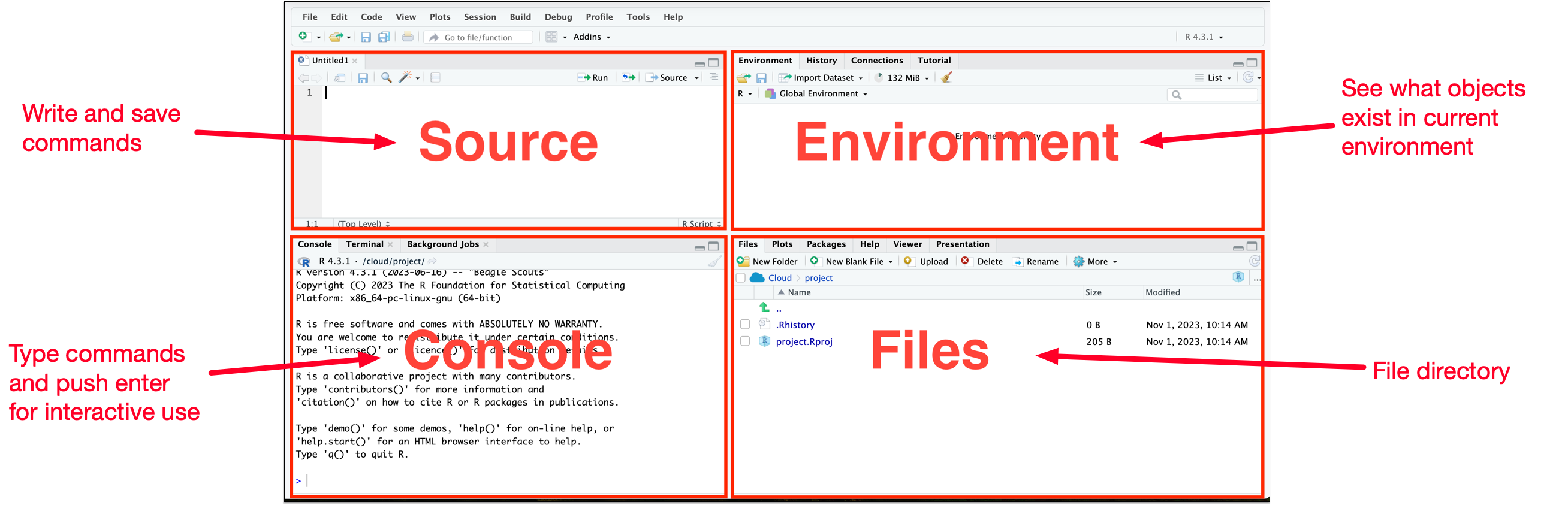
Live demo
Customise Global Options
- Go to RStudio > Tools > Global Options…
- Under the General tab, make sure the “Restore .RData into workspace at startup” is unticked.
- This avoids unexpectedly loading (old) data into your workspace and making your code only work in your workspace, but not for others (which is bad reproducible practice).
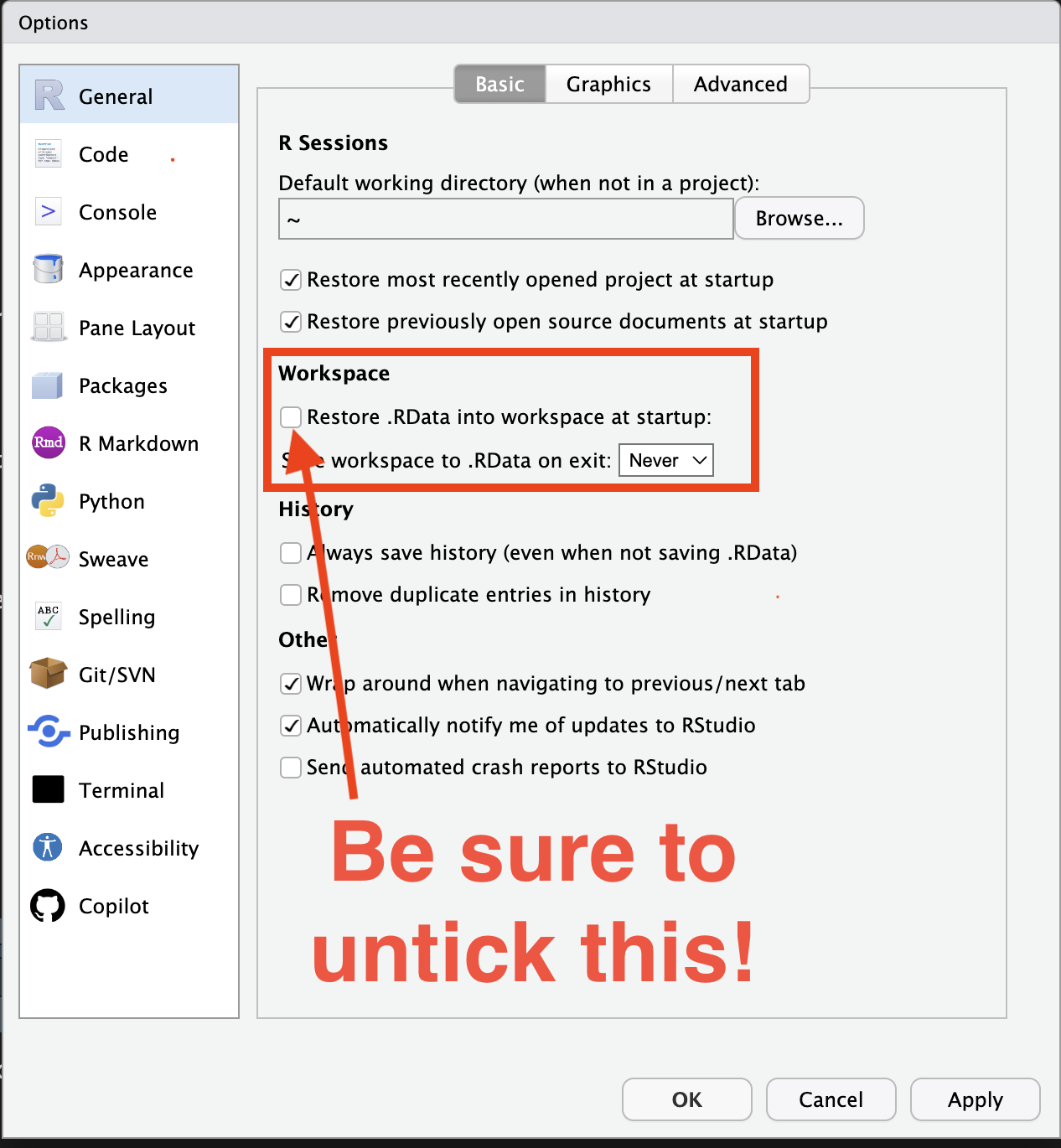
Arithmetics
Vectors
Functions
- There are many functions in R.
- You can look at the documentation on how to use it:
Finding functions
- To find indexed functions for a package:
- Google it with a good set of keywords.
- The recent trend is ask generative AI.
Base R
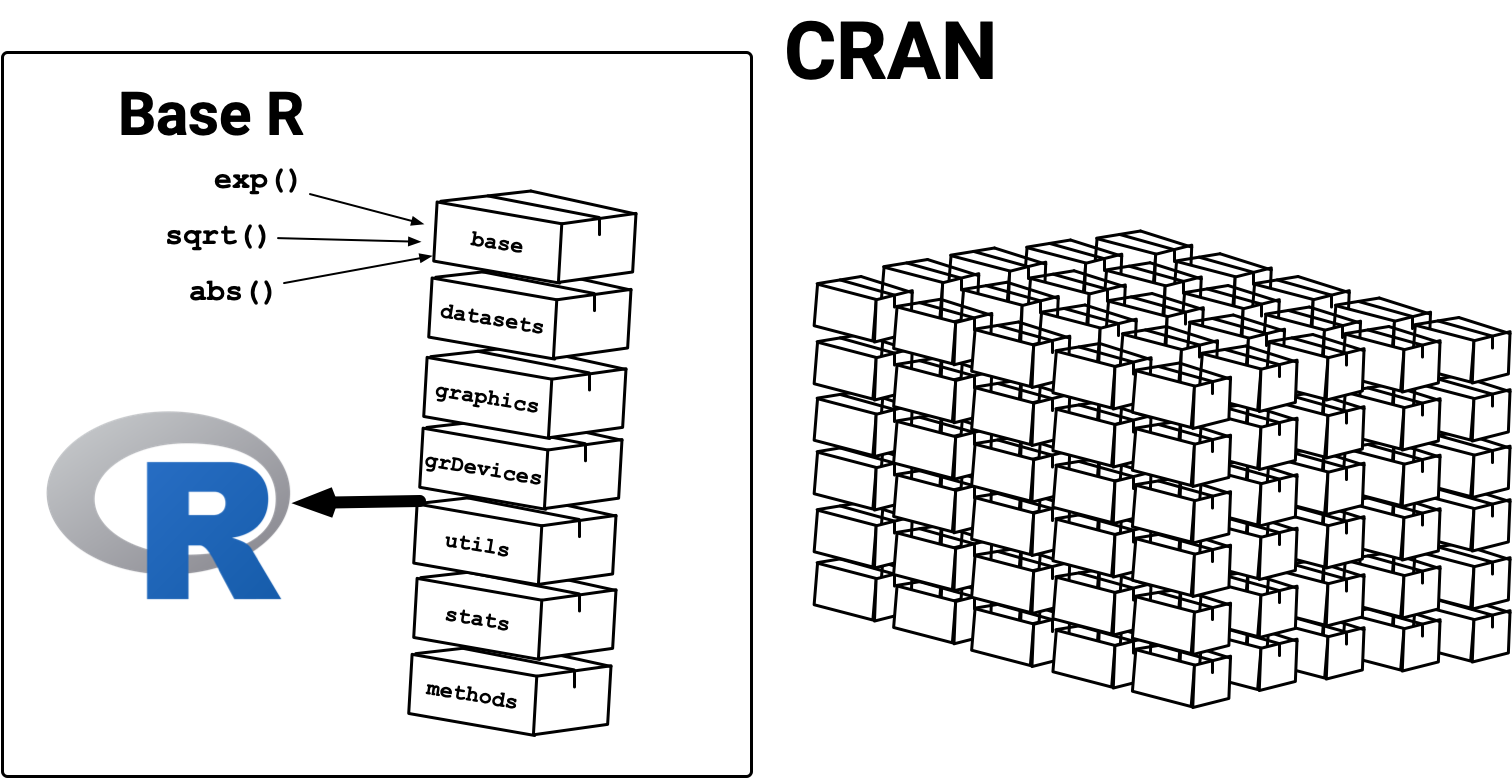
- R has 7 packages, collectively referred to as the “base R”, that are loaded automatically when you launch it.
- The functions in the base packages are generally well-tested and trustworthy.
Contributed R Packages
- R packages are community developed extensions to R (much like apps on your mobile).
- The Comprehensive R Archive Network (CRAN) is a volunteer maintained repository that hosts submitted R packages that are approved (much like an app store).
- There are close to 20,000 packages available on CRAN but the qualities of R packages vary.
- There are other repositories that host R packages, e.g. Bioconductor for bioinformatics, R Universe, R-Forge, GitHub (we won’t cover these).

Photo by Sara Kurfeß on Unsplash
Using packages on CRAN
- If the package (say
praise) is on CRAN, you can install it by:
- You only need to
install.packages()once!
- Loading exported functions from a package:
- Use
package::function()for without loading package:
Summary
RStudio Desktop (or RStudio IDE)
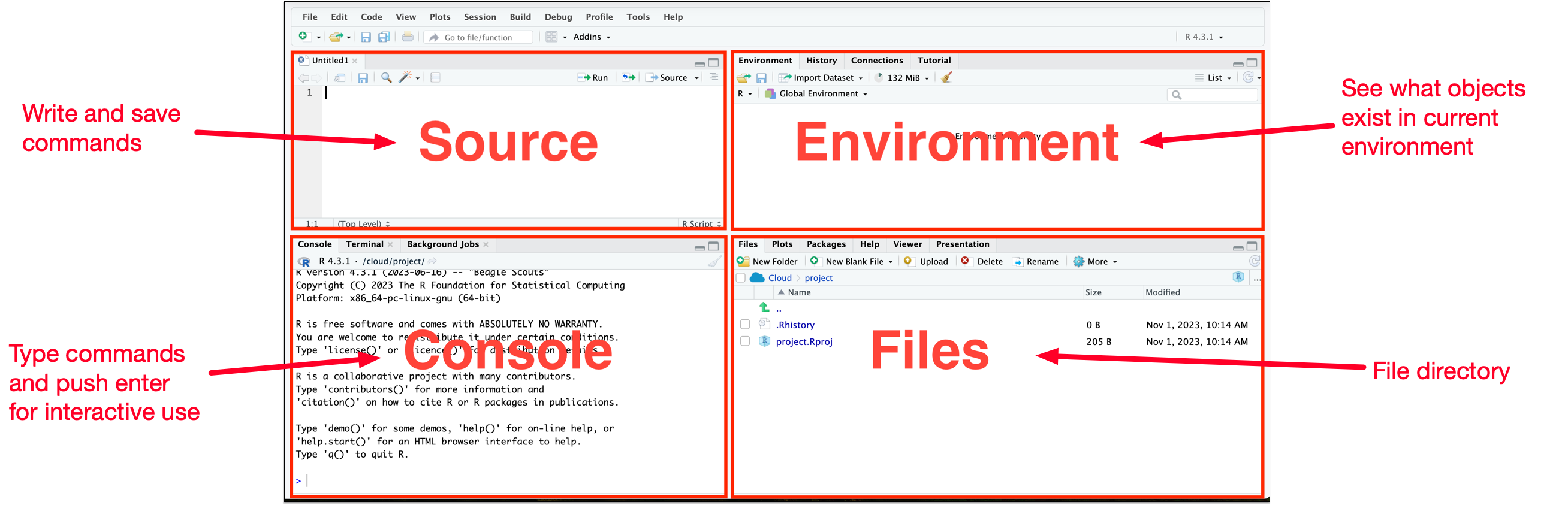
Console or Source
- Use
install.packages()to install a package (only once). - Use
library()to load a package. - Use
package::function()to use a function from a package without loading it.
RStudio Desktop Cheatsheet
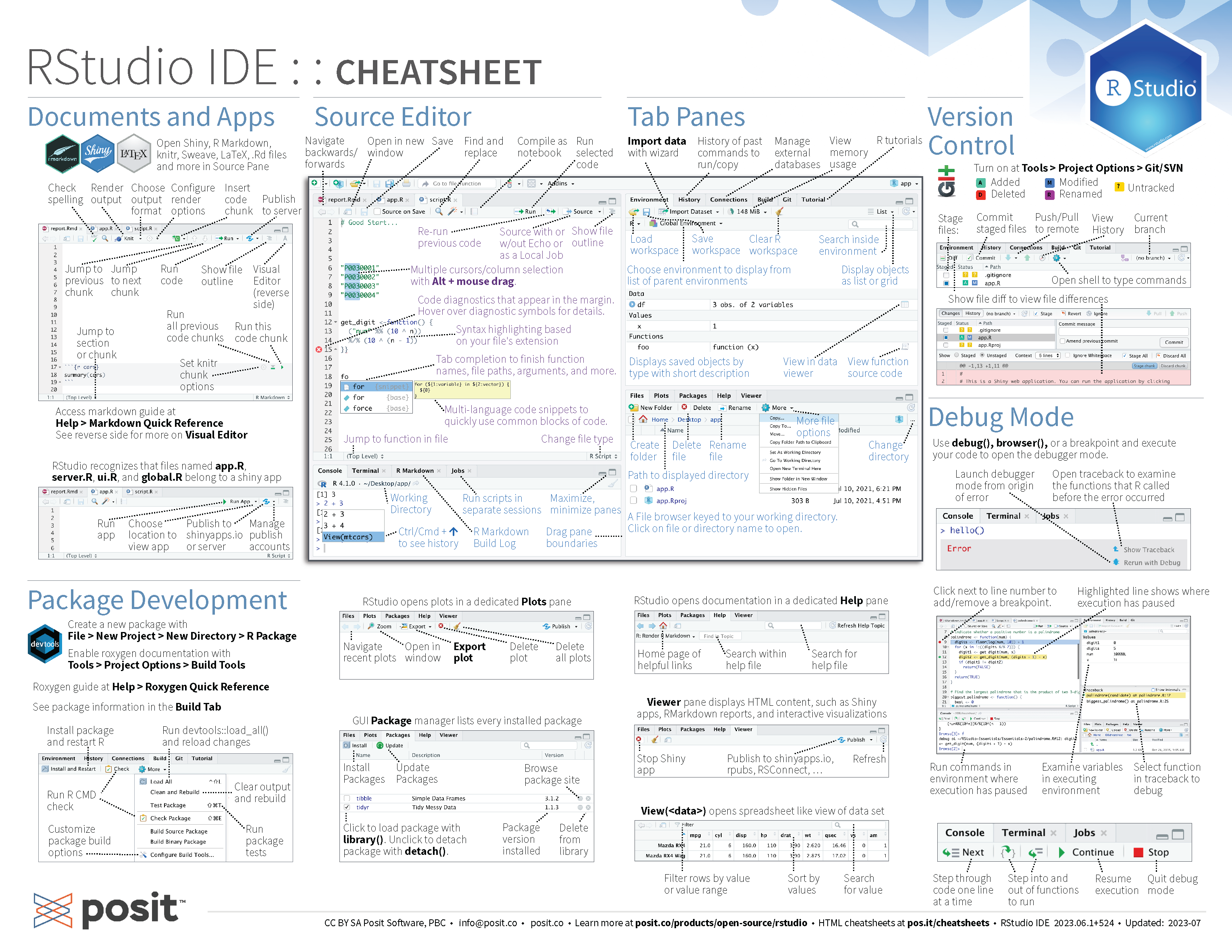
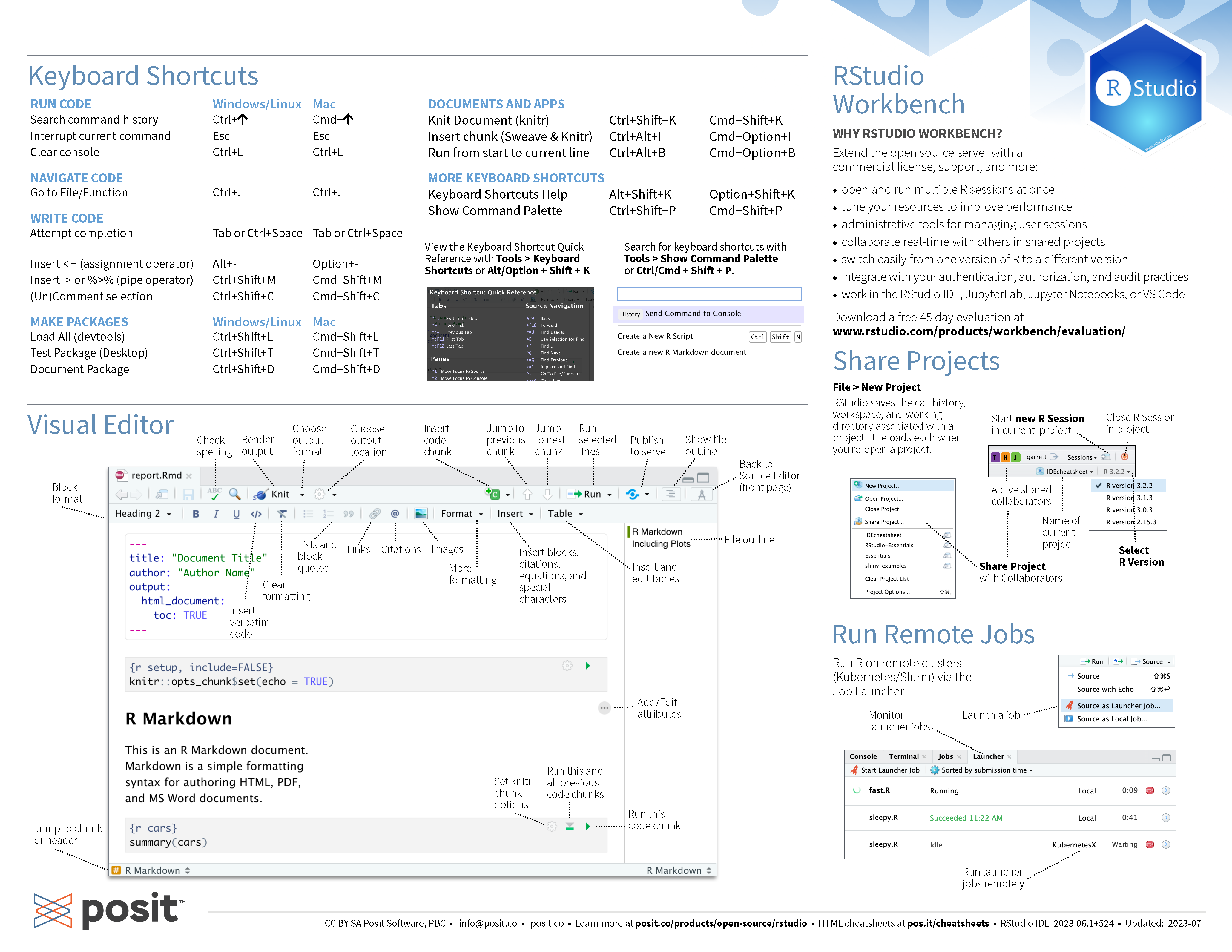
Exercise time
15:00 
anu-bdsi.github.io/workshop-intro-R/